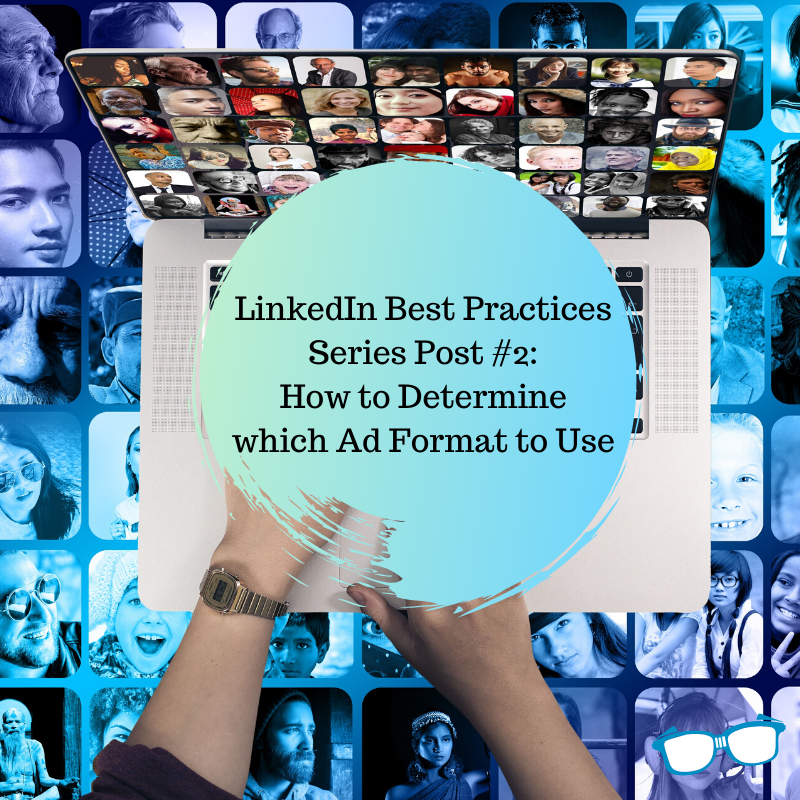LinkedIn Advertising Series #2: How To Determine which Ad Format to Use
Posted on October 25, 2019 nerdymind
If you haven’t invested marketing dollars into LinkedIn advertising in a while, you might be shocked to hear about all the different ad formats that are available. On top of the ad formats are multiple variations of targeting, which I shared in the first post of this series!
For this post, I’m sharing the different options (sprinkled with some tips) and ideas around how to choose the right format.
Sponsored Content
This material will show up in a native placement in the LinkedIn newsfeed, appearing along content members curate for themselves. You can choose to boost organic postings or build a promoted only post. You also have the option for a single image, carousel, or video layout.
This format is best for building awareness, increasing traffic, boosting your following, or generating engagement.
Sponsored InMail
The ad format will arrive in user’s LinkedIn Message Inbox and will be marked as a promoted message. This format will also notify the email address user’s login under with a snippet of the promoted message.
I prefer to use this ad format for the audience in the consideration stage of the sales funnel. They are in the market for your product or service, more than likely know your name, and are in the research phase.
Text Ad
The text ads show up in the right column of a user’s newsfeed on LinkedIn. They provide space for a small image (100x100 pixels), 25 character headline, and 75 character description.
This option I rarely use since it is not as predominant in user’s newsfeeds but is helpful for awareness building for an audience that is in the early stages of your sales funnel.
Job Ad
The Job Ads are used to promote hiring of a role and can use personalized elements pulled from a user’s profile data. This format of ads perform fairly well on this platform since user’s have a tendency to use LinkedIn for networking and look for career opportunities.
Lead Form
This Ad format can utilize the previously discussed single image ad, carousel, video, or InMail message ad but once clicked through, it will direct users to a Lead form pre-populated with information pulled from the user’s profile.
This ad strategy is helpful for building up an email newsletter list, registering people for an event, or adding interested users to a list for a product launch.
Spotlight Ad
This ad format is created to use personalized elements pulled from a user’s profile data. This format is best utilized to an audience that is familiar with your brand and when providing a strong CTA to complete (i.e. Download a Whitepaper, Sign up for a Newsletter, Set up a Tour).
How Do You Determine Which Ad Format?
The format you choose can be determined by answering the following question:
- Who is your audience?
- What stage is this audience at in the sales funnel?
- What is your end goal?
The Campaign Manager will help guide you with these questions by asking your objective of the campaign when setting it up but having a good understanding of who your audience is on LinkedIn and what stage of the funnel they fall in will help define what your message should be and where you should be guiding them to on your website. Stay tuned for the third addition in the series where we’ll share best practices for setting up a stellar LinkedIn campaign.