Google Tag Manager Access
A Nerdy Onboarding Guide
Updated May 2023
Google Tag Manager is a secure app created by Google. It allows simple integrations into various helpful digital marketing tools and platforms. Follow these simple instructions to add NerdyMind to your account:

1. Go to https://tagmanager.google.com
2. Make sure you are logged into the correct account.
3. Click the "ADMIN" tab at the top:
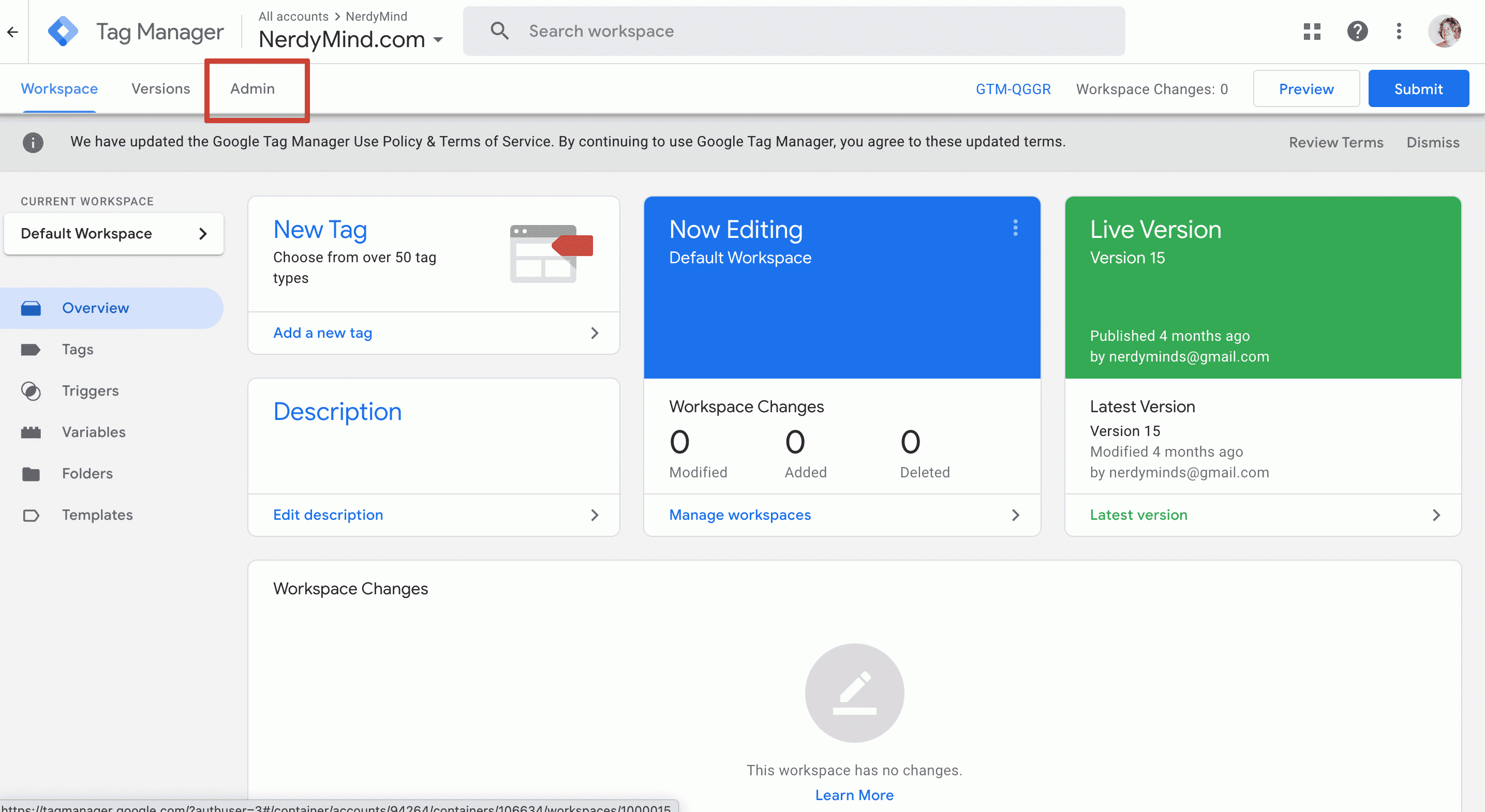
4. Click the "User Management" link once you are in the admin panel:
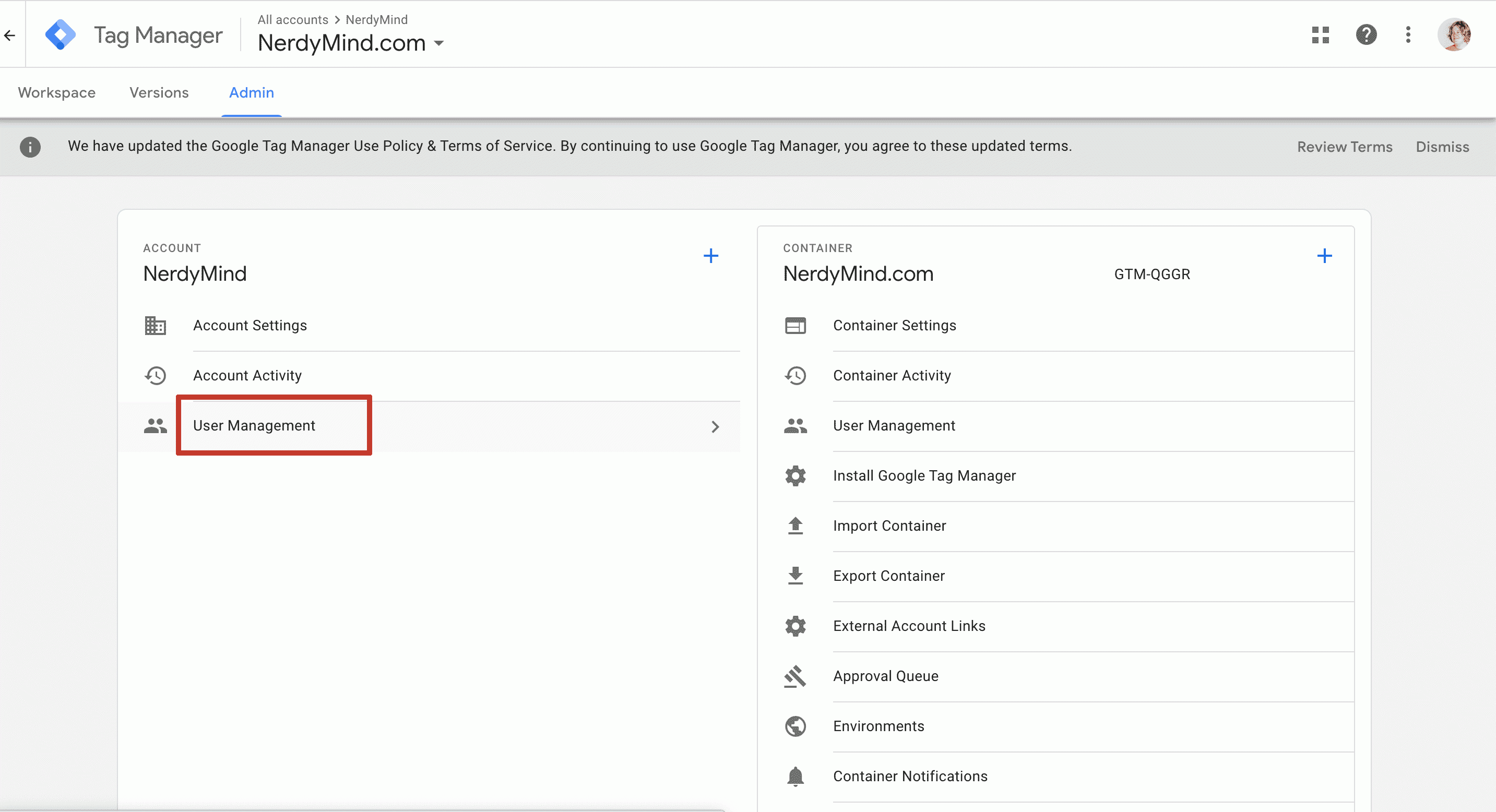
5. Once you click "User Management" - a blue "plus" button should appear in the top right corner. Click this to add a new user to the dashboard.
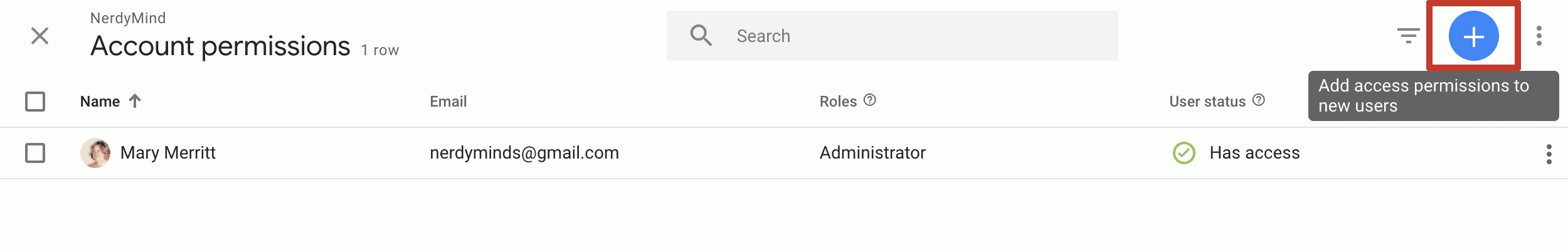
6. Once you click that button, please add the email address: nerdyminds@gmail.com to the invite field. Also - Please make sure to check the box next to "Administrator," along with making sure the "Container Permissions" are all set to "Publish." You may have to click into the container in order to do this.
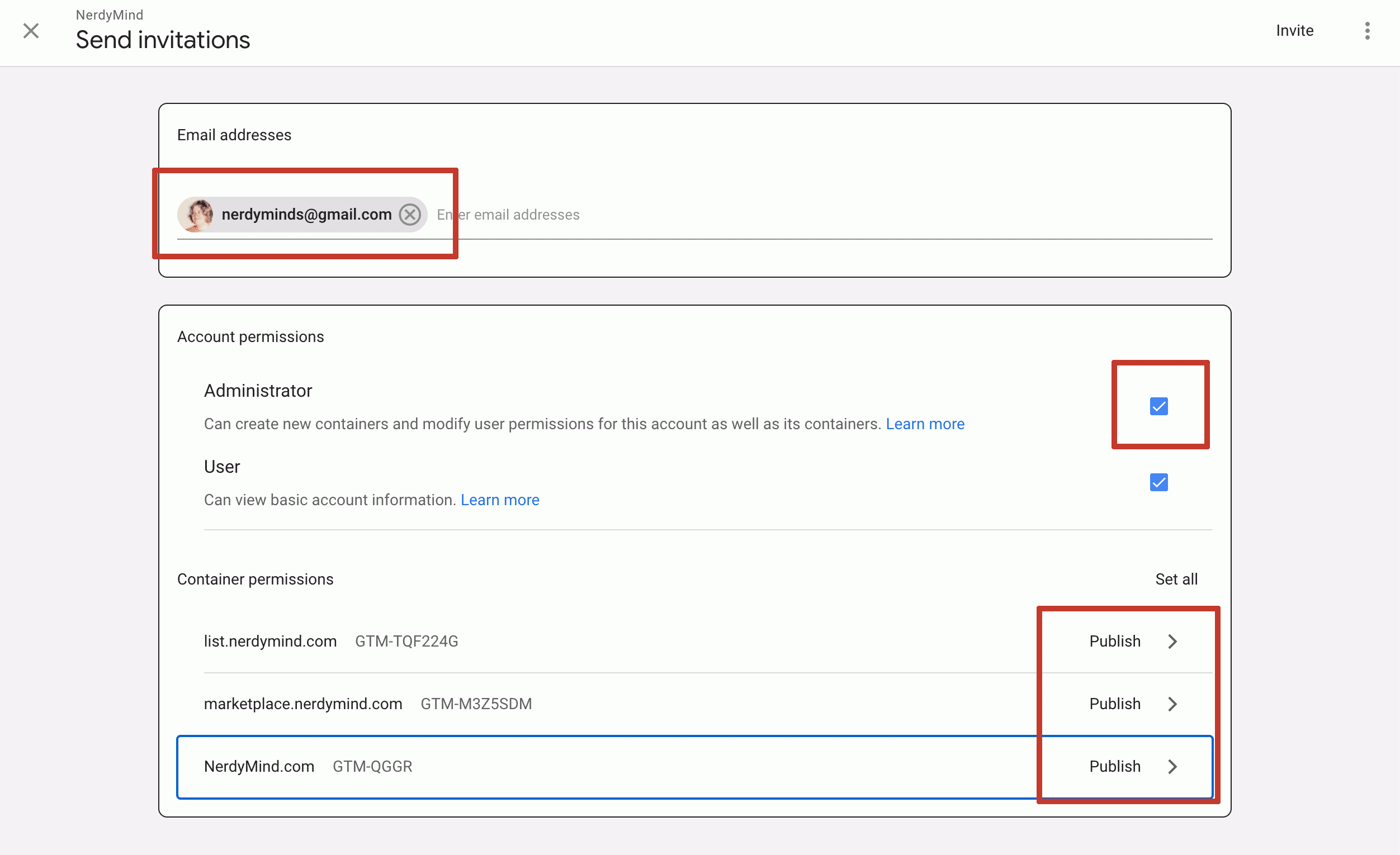
7. Once everything looks correct, click the "INVITE" button that is located on the top right corner of the page. This will send us an email with a secure link to verify.
8. You're done!
