Google Ads Access
A Nerdy Guide
Updated May 2023
Learn how to grant NerdyMind access to your Google Ads account! We have a Google MCC (My Client Center), which allows us to securely manage all of our accounts from one dashboard. See instructions here:

1. Go to https://ads.google.com, and make sure you are logged into the correct account (you should be logged into the Gmail account that is associated with the Google Ads account).
2. Find your Google Ads Account ID. It is formatted like this XXX-XXX-XXXX (10 digits), and it is located on the top right corner of your account when you are logged in. Please see the screenshot for reference.
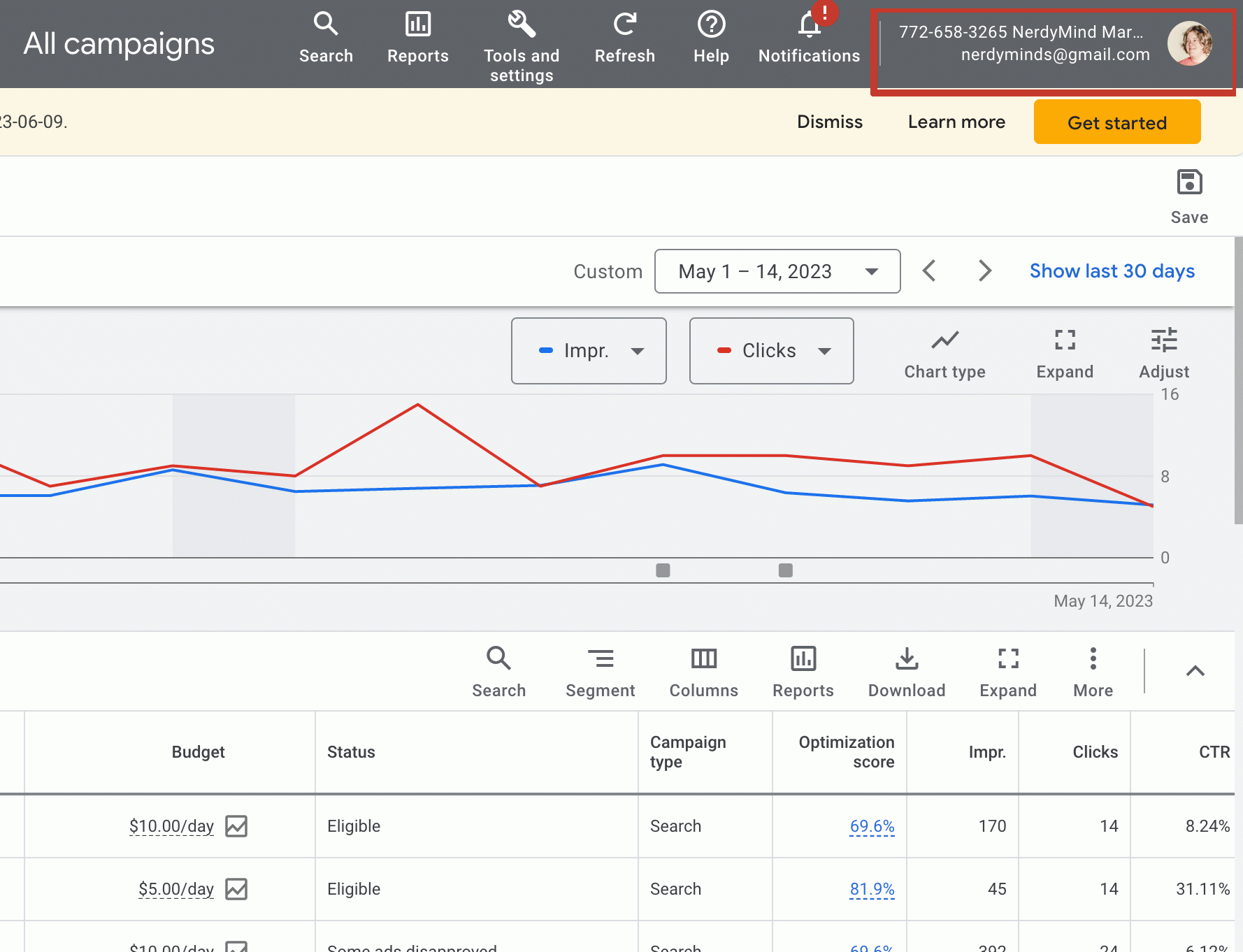
3. Once you have your 10-digit Google Ads Account ID, send it over to marketing@nerdymind.com.
4. The NerdyMind team will then request access through our Google Client Center.
5. You will get an email that we have requested access. Simply approve the access request, and we're in!
You can remove NerdyMind from your account at any time!
