Google Analytics (GA4) Access
A Nerdy Onboarding Guide
Updated May 2023
Starting on July 1st, 2023, Google's Universal Analytics will stop collecting data. This is why having a GA4 account set up is VERY important! If you don't have one set up, we can set it up for you. If you do have one, here is how to add us to the account:

1. Go to https://analytics.google.com and sign into the Google Account associated with the organization's GA4 account.
2. Make sure you are logged into the correct account.
3. Click the "ADMIN" tab in the bottom left corner:
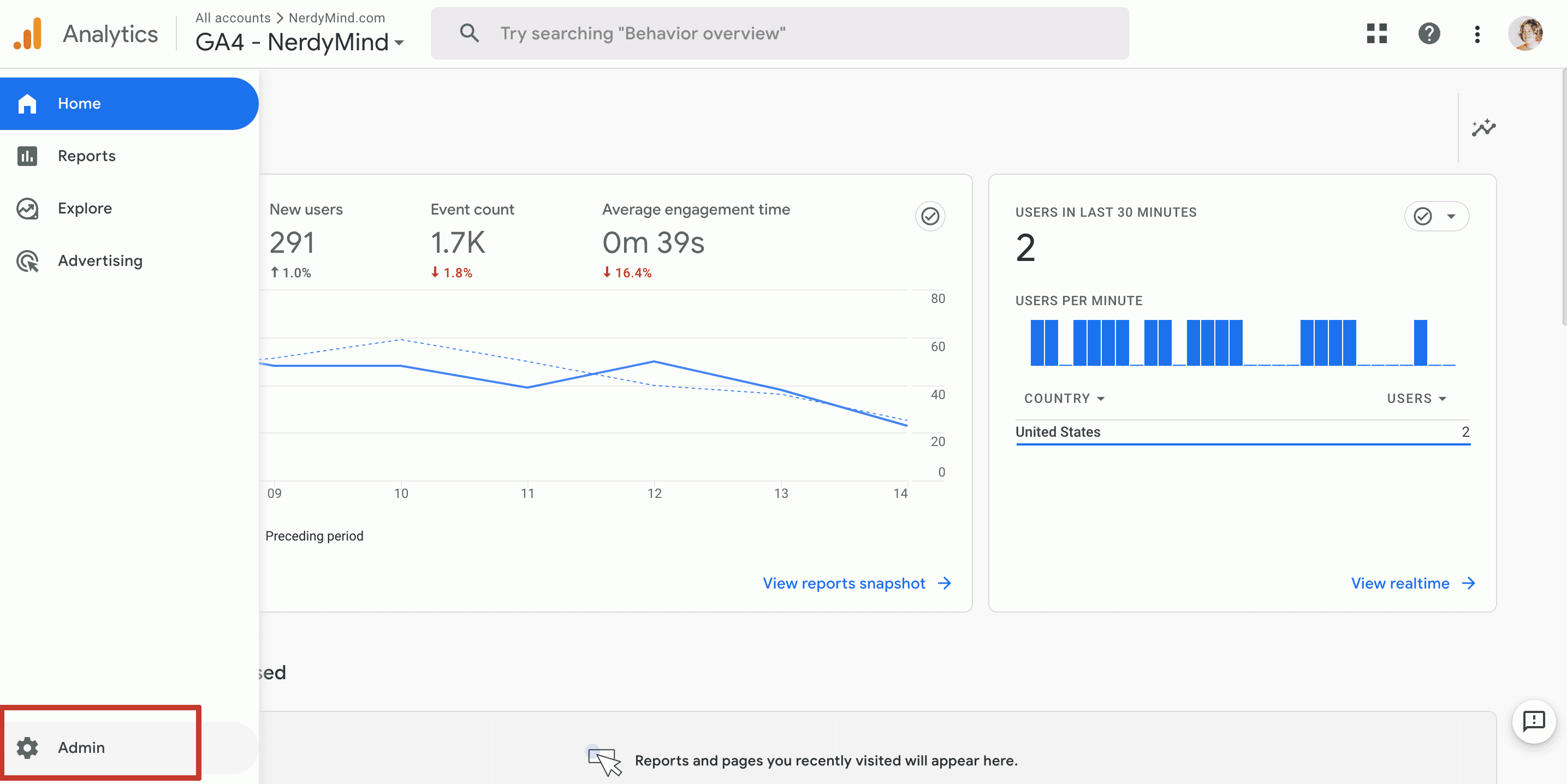
4. Click the "Account Access Management" link once you are in the admin panel:
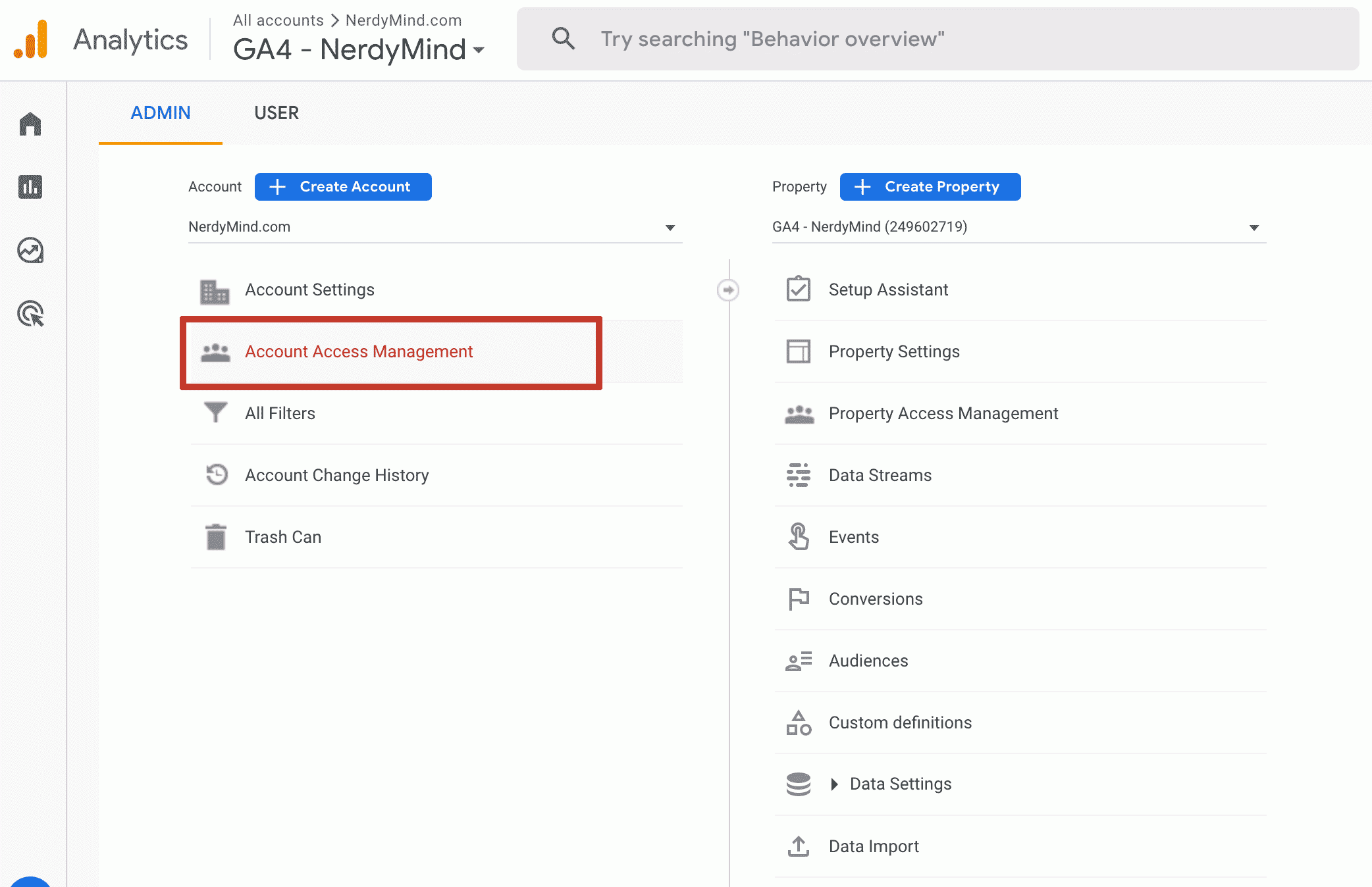
5. Once you click "Account Access Management" - a blue "plus" button should appear in the top right corner (click this).
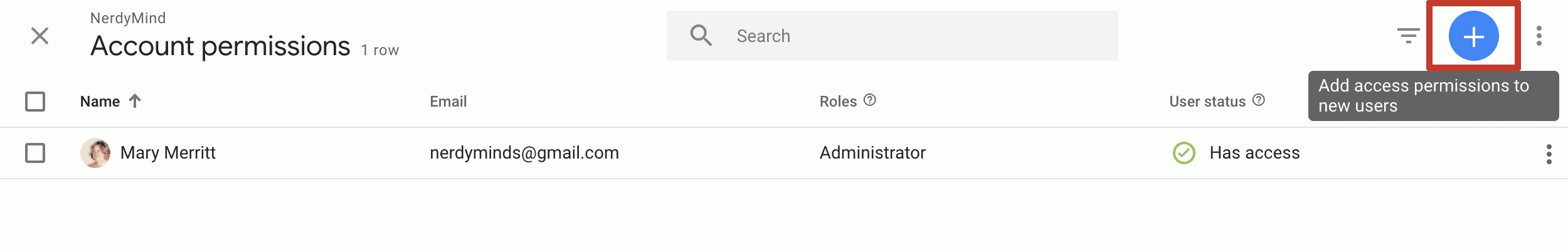
6. Once you click that button, please add the email address: nerdyminds@gmail.com to the invite field. Also - Please make sure to check the radio button next to "Administrator." You'll also want to notify us by email, so make sure the "Notify new users by email" is checked. Once everything looks good, click the blue "Add" button that is located in the top right corner. If you don't want to give us full Administrator rights, you can give us Editor rights and that is totally fine. Let us know if you have questions!
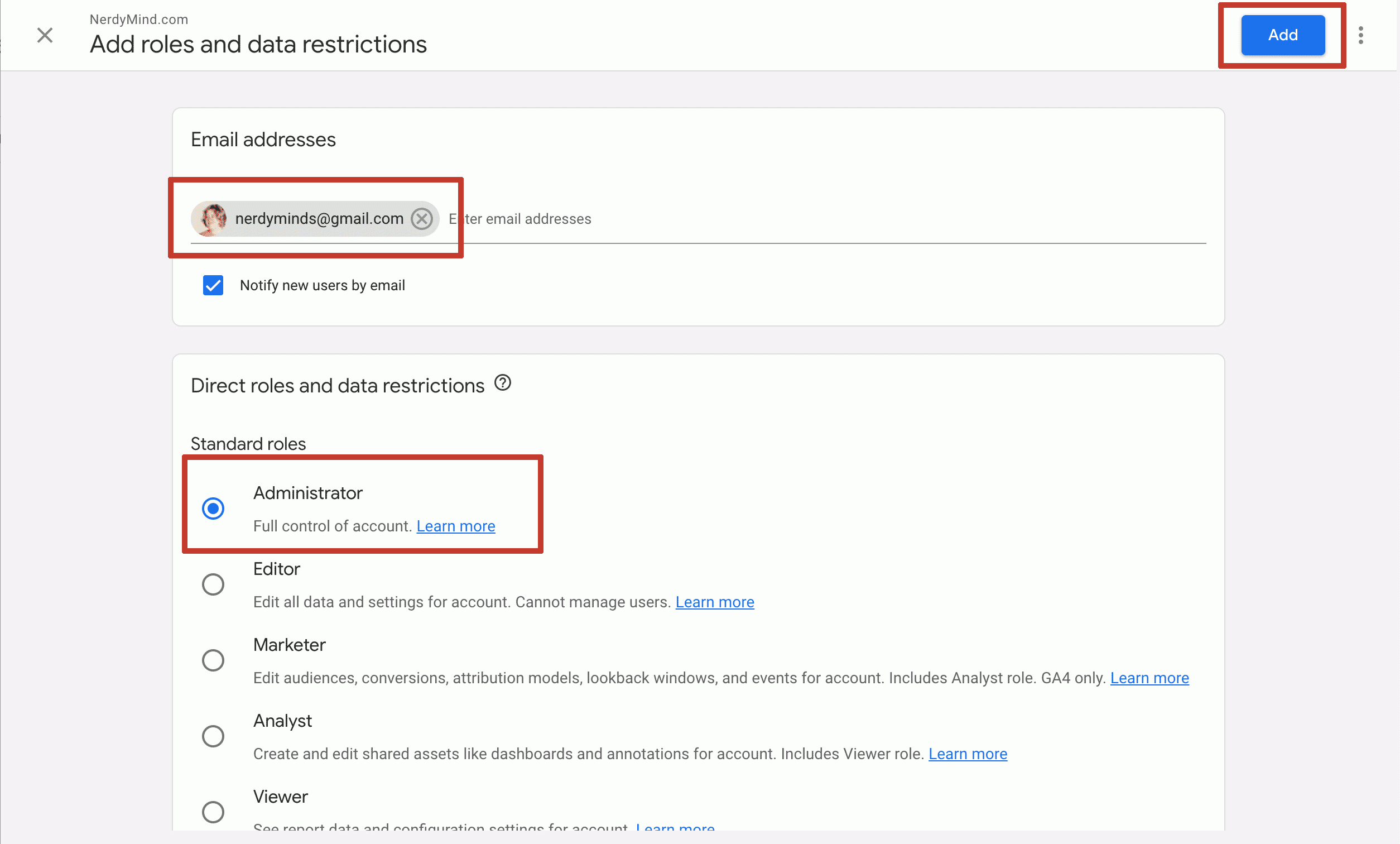
7. You're done!
