TABLE OF CONTENTS
NerdyBlocks Training
- Logging In
- General WordPress Settings
- Theme Options and Design
- Google Fonts
- Block Library Overview
- Media Library Overview
- Adding a New Page
- Adding Pages to the Navigation/Menu
- Editing an Existing Page
- Adding a New Post
- Editing an Existing Post
- Post Categories
- Adding New Users
- Adding and Editing Forms
- About Plugins
1. Logging In
To log into your website, go to https://eatonfire.org/admin (bookmark this link in your browser if you like so you can always just access it there). Once you enter your username and password, you will be in the WordPress dashboard!
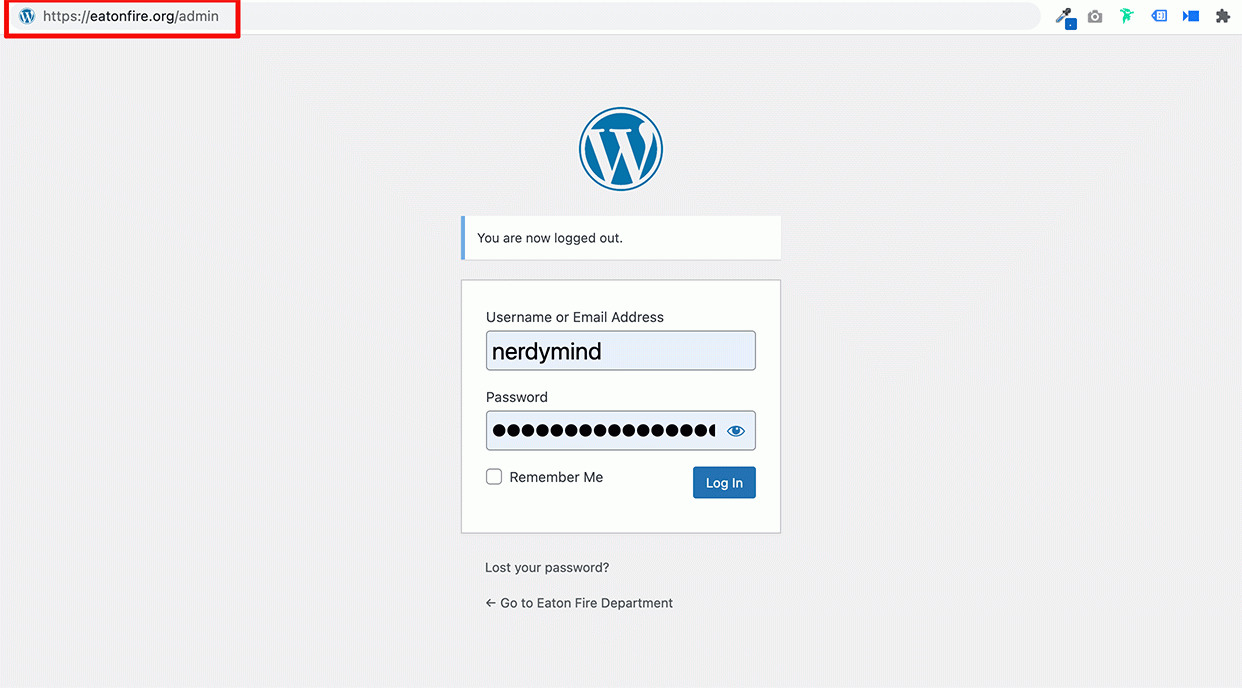
2. General WordPress Settings
WordPress has a lot of different general settings. We'll go over a few, but you can always get more information https://learn.wordpress.org/ (and their information will likely stay up to date). For now, here is a video overview of your new WordPress website's general settings.
3. Theme Options and Design
With NerdyBlocks (NerdyMind's version of WordPress), you have a lot of site-wide settings for the overall design of the website. You can change colors, fonts, button styles, change your logo, and more. Please see the video below for your unique settings.
4. Google Fonts
Do you want to change the fonts on your website? Here's a tutorial that shows you how to use Google Fonts (which has hundreds of gorgeous fonts to choose from). The fonts look great as they are on your website! However, if you want to change them, this is how:
5. Block Library Overview
You have a unique set of "blocks" that you can use to create pages. You can use them however you like for a SUPER flexible way to lay out nice pages. This video outlines your different blocks and how to use them:
6. Media Library Overview
The media library is where all of your images, documents, and videos are stored in WordPress. You can add images, edit existing ones, and then access them on any page and in any block. This video gives you a quick overview on how to use the media library!
7. Adding a New Page
This is how you add a new page to your website in WordPress. Please note: a new page will not AUTOMATICALLY be added to your navigation. You have to do that by adding the page to the menu under Appearances > Menus - we'll go over that in the next lesson, but here is how you add a new page:
8. Adding Pages to the Menu/Navigation
After you add a new page, sometimes you want it to be added to your navigation or menu (and sometimes you don't). If you don't want to do that, then you can skip this lesson. However, if you create a new page for the navigation, here is how you add it to the menu.
9. Editing an Existing Page
If you need to change the content around on an existing page - here's how:
10. Adding a New Post
11. Editing an Existing Post
12. Post Categories
In this one amazing video, we show you how to add a new blog post, edit an existing blog post, and add/edit post categories. Enjoy!
13. Adding New Users
If you want to add new users, delete existing users, or change user permissions (or if someone lost their password), this video will help you out:
14. Adding and Editing Forms
Do you want to add a contact form to a page? Do you need to create a new, specific form? This video will show you how!
15. About Plugins
The thing about plugins for WordPress - they are DICEY. There are many reasons to add plugins to the website, but this video outlines why you should talk to NerdyMind before you add any plugins to the website:
